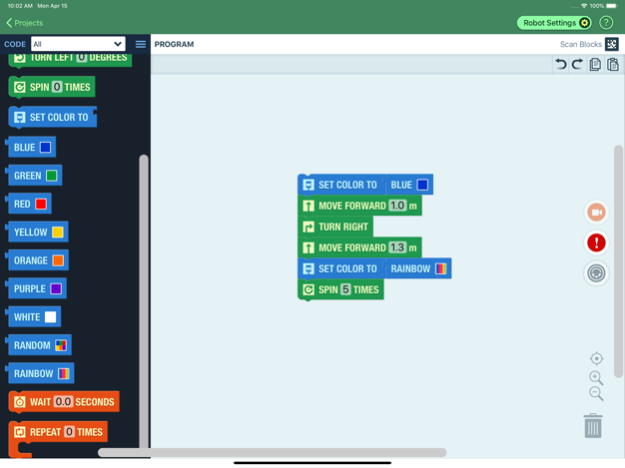SAS CodeSnaps 1.15
Continue to app
Free Version
Publisher Description
CodeSnaps is a collaborative coding environment requiring only one robot and one iPad. CodeSnaps takes advantage of tangible, printed coding blocks allowing students to prepare programs together on a work surface without a device. When blocks are scanned with the CodeSnaps app, the program is then executed on the connected robot.
Features include:
• Printable, tangible blocks equipped with QR codes allowing programs to be scanned with the CodeSnaps app
• A digital coding space for further manipulating programs after scanning or starting a program from scratch
• A variety of coding blocks including advanced concepts such as loops.
• Support for Sphero robots including BOLT, SPRK+, Sphero, Ollie, and Sphero Mini
• Cloud storage so students can access their programs anytime, anywhere
• Teacher resources and lesson guides.
Feedback
Your feedback will help shape the next release of CodeSnaps. Please send questions or comments to socialinnovation@sas.com.
Follow us
twitter.com/saseducator
License Agreement
Your use of this Application indicates your acceptance of the terms of the SAS Institute Inc. License Agreement for SAS® CodeSnaps, linked above. If you do not agree with these terms, you are not authorized to use the Application.
Nov 30, 2021
Version 1.15
Bug fixes and compatibility updates.
About SAS CodeSnaps
SAS CodeSnaps is a free app for iOS published in the Kids list of apps, part of Education.
The company that develops SAS CodeSnaps is SAS Institute Inc.. The latest version released by its developer is 1.15.
To install SAS CodeSnaps on your iOS device, just click the green Continue To App button above to start the installation process. The app is listed on our website since 2021-11-30 and was downloaded 16 times. We have already checked if the download link is safe, however for your own protection we recommend that you scan the downloaded app with your antivirus. Your antivirus may detect the SAS CodeSnaps as malware if the download link is broken.
How to install SAS CodeSnaps on your iOS device:
- Click on the Continue To App button on our website. This will redirect you to the App Store.
- Once the SAS CodeSnaps is shown in the iTunes listing of your iOS device, you can start its download and installation. Tap on the GET button to the right of the app to start downloading it.
- If you are not logged-in the iOS appstore app, you'll be prompted for your your Apple ID and/or password.
- After SAS CodeSnaps is downloaded, you'll see an INSTALL button to the right. Tap on it to start the actual installation of the iOS app.
- Once installation is finished you can tap on the OPEN button to start it. Its icon will also be added to your device home screen.